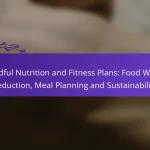Fitness apps have revolutionized the way individuals approach health and wellness by offering robust tools for nutrition tracking and exercise monitoring. With user-friendly interfaces and extensive databases, these applications empower users to set dietary goals and track physical activity metrics effectively. Enhanced user experience features, such as intuitive design and social interaction, further engage users in their fitness journeys.
![]()
What are the best fitness apps for nutrition tracking in the US?
The best fitness apps for nutrition tracking in the US include MyFitnessPal, Lose It!, and Cronometer. These apps help users monitor their dietary intake, set goals, and maintain a balanced diet through user-friendly interfaces and extensive food databases.
MyFitnessPal
MyFitnessPal is a widely used app that offers a comprehensive food database, allowing users to log meals easily. It features barcode scanning for quick entry and tracks calories, macronutrients, and micronutrients, making it suitable for various dietary preferences.
One of its strengths is the community aspect, where users can connect with friends for motivation. However, some users may find the free version limited in features, prompting consideration of the premium subscription for advanced tracking options.
Lose It!
Lose It! focuses on simplicity and user engagement, making it easy to set weight loss goals and track food intake. The app allows users to create custom recipes and offers a barcode scanner for efficient logging.
It includes a social component where users can share progress and challenges. While the app is effective for calorie counting, some users may miss more detailed nutrient tracking, which is available in other apps.
Cronometer
Cronometer stands out for its detailed nutrient tracking, providing insights into vitamins and minerals alongside calories and macronutrients. This makes it ideal for users who want to ensure they meet their nutritional needs.
The app is particularly useful for those following specific diets, such as vegan or ketogenic, as it offers customizable settings. However, the interface may feel less intuitive for beginners compared to other apps, requiring a bit of a learning curve.
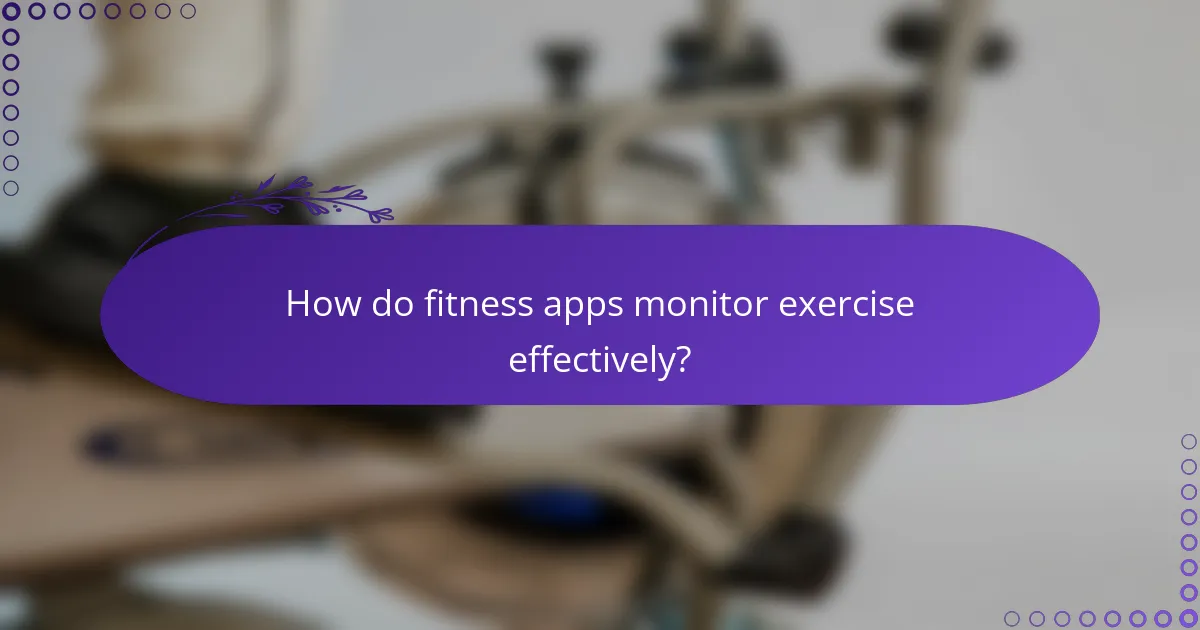
How do fitness apps monitor exercise effectively?
Fitness apps monitor exercise effectively by utilizing a combination of sensors, GPS tracking, and user input to provide accurate data on physical activity. They analyze metrics such as distance, duration, heart rate, and calories burned, allowing users to track their progress and set fitness goals.
Fitbit App
The Fitbit app is designed to track various forms of exercise, including walking, running, and cycling, by using built-in sensors in Fitbit devices. It provides real-time data on heart rate, steps taken, and calories burned, which can help users understand their fitness levels and adjust their routines accordingly.
Users can set personalized goals and receive reminders to stay active throughout the day. The app also offers insights into sleep patterns, which can be beneficial for overall health and recovery.
Strava
Strava is particularly popular among cyclists and runners, offering GPS tracking to monitor routes and performance metrics. It allows users to log their workouts, analyze pace, and compare results with previous activities or against other users on the platform.
Strava’s social features enable users to share their workouts and join challenges, fostering a community environment that can motivate individuals to stay consistent with their exercise routines. However, users should be mindful of privacy settings when sharing their location data.
Apple Health
The Apple Health app aggregates data from various fitness trackers and health apps, providing a comprehensive overview of an individual’s exercise and wellness. It monitors activities such as walking, running, and swimming, and can sync with devices like the Apple Watch for enhanced accuracy.
Users can set fitness goals and track their progress over time, while the app also offers insights into heart rate and other health metrics. A key advantage is its integration with other Apple services, allowing for a seamless experience across devices.
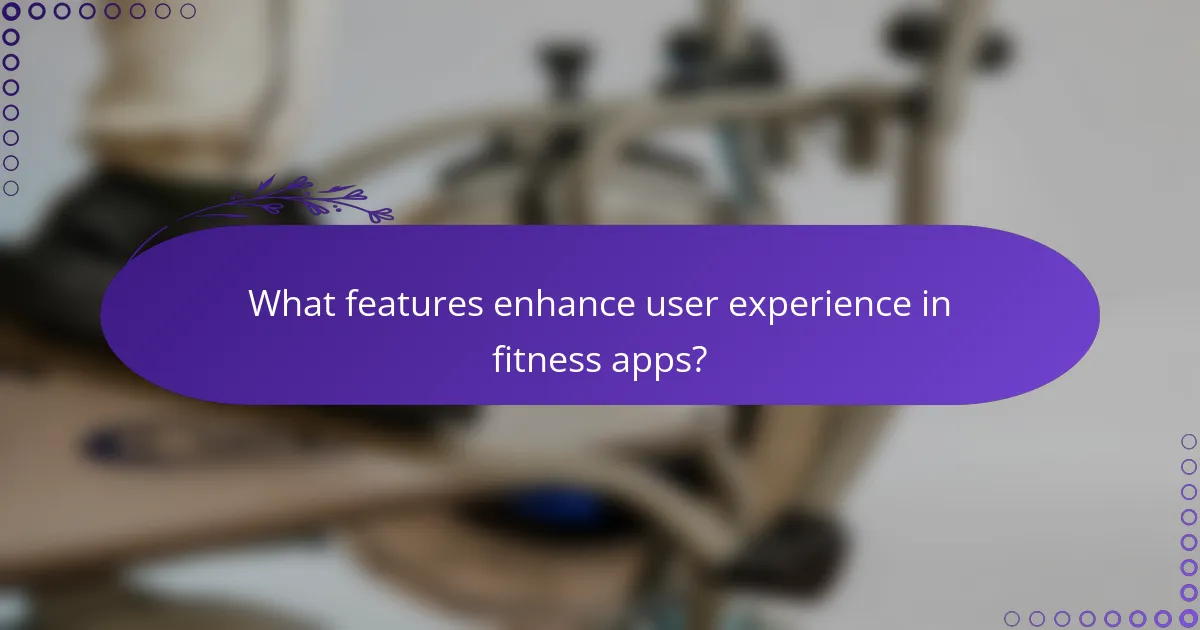
What features enhance user experience in fitness apps?
Key features that enhance user experience in fitness apps include intuitive design, tailored content, and social interaction. These elements work together to make tracking nutrition and exercise more engaging and effective for users.
User-friendly interfaces
User-friendly interfaces are crucial for ensuring that users can navigate fitness apps with ease. A clean layout, clear icons, and logical flow help users quickly access features like workout tracking and meal logging. Apps that prioritize simplicity often see higher user retention rates.
Consider apps that use color coding and visual cues to guide users through their fitness journey. For instance, a green checkmark for completed tasks can motivate users to stick to their goals.
Personalization options
Personalization options allow users to tailor their fitness experience according to individual preferences and goals. This can include customizable workout plans, dietary recommendations, and progress tracking metrics. By adapting to user input, apps can provide more relevant suggestions and feedback.
Look for apps that offer features like adjustable calorie goals based on user activity levels or the ability to select workout types that align with personal interests, such as yoga or strength training. This customization enhances user engagement and satisfaction.
Community support
Community support features foster a sense of belonging and motivation among users. Many fitness apps include forums, social sharing options, or challenges that encourage interaction and accountability. Engaging with others can significantly enhance the overall experience.
Participating in community challenges or sharing achievements on social media can boost motivation. Apps that facilitate group workouts or provide access to expert advice can further enrich the user experience by creating a supportive environment.
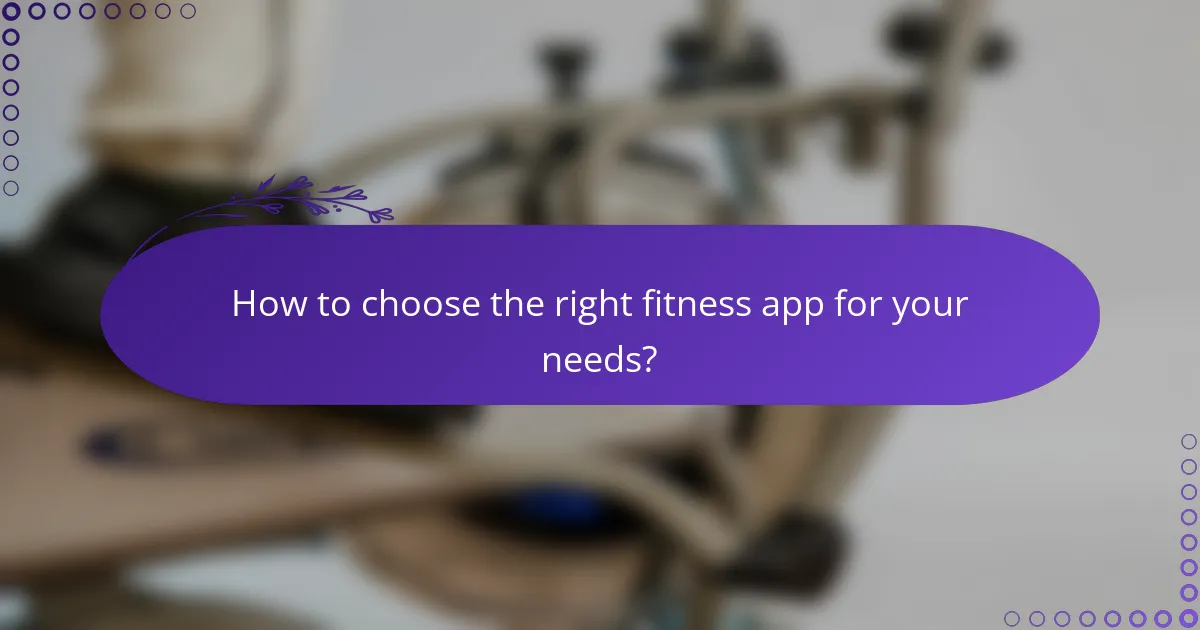
How to choose the right fitness app for your needs?
Choosing the right fitness app involves understanding your specific fitness goals and evaluating the features that best support them. Consider what you want to achieve, whether it’s nutrition tracking, exercise monitoring, or overall wellness, and find an app that aligns with those objectives.
Assess your fitness goals
Start by clearly defining your fitness goals. Are you looking to lose weight, build muscle, or improve endurance? Knowing your primary objectives will help you select an app that offers the right tools and resources to support your journey.
For example, if weight loss is your goal, look for apps that emphasize calorie tracking and meal planning. Conversely, if muscle gain is your focus, prioritize apps that provide strength training routines and progress tracking.
Compare app features
Different fitness apps offer various features, so it’s essential to compare them based on what you need. Look for functionalities such as exercise logging, nutrition tracking, goal setting, and community support. Some apps may also integrate with wearable devices for more accurate monitoring.
Create a list of must-have features and compare apps side by side. For instance, if you prefer a user-friendly interface, make sure to test a few apps to see which one feels intuitive. Additionally, consider whether you need premium features, as many apps offer both free and paid versions.
Read user reviews
User reviews provide valuable insights into the effectiveness and usability of fitness apps. Look for feedback on how well the app meets users’ needs, its reliability, and any potential issues. Pay attention to comments about customer support and updates, as these can impact your experience.
Check reviews on multiple platforms, such as app stores and fitness forums. A well-rated app with consistent positive feedback is likely to be a better choice. Be cautious of apps with many complaints about bugs or poor customer service, as these can hinder your fitness journey.
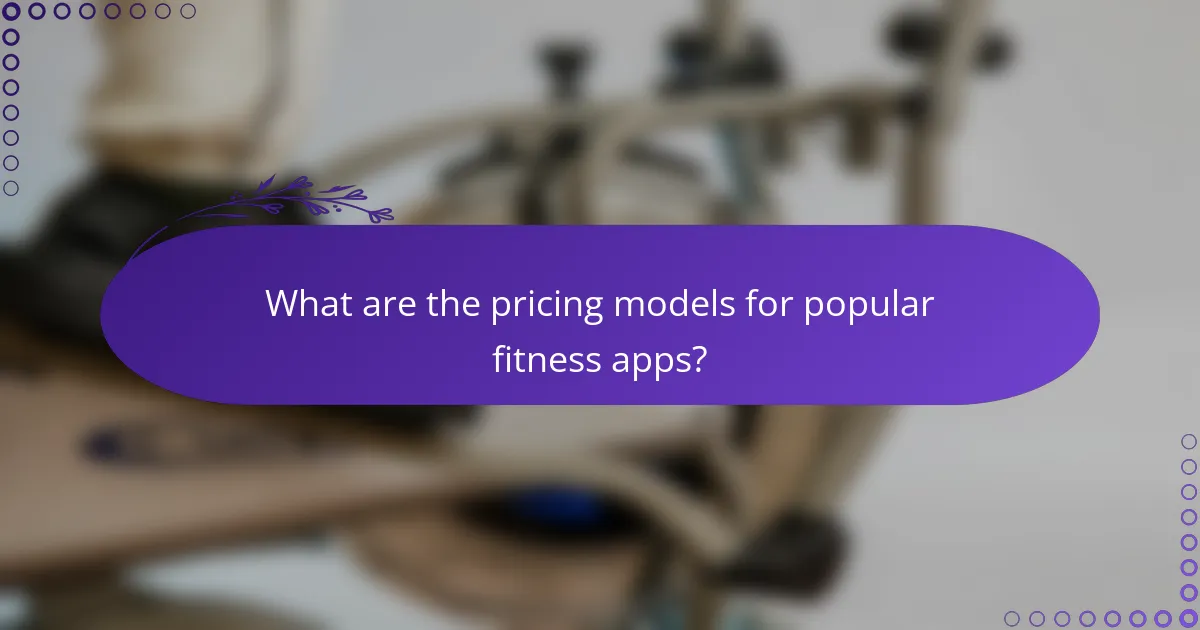
What are the pricing models for popular fitness apps?
Fitness apps typically offer various pricing models, including free versions, premium subscriptions, one-time purchases, and in-app purchases. Understanding these models helps users choose the right app based on their budget and fitness goals.
Free vs. premium subscriptions
Many fitness apps provide a free version with basic features, while premium subscriptions unlock advanced functionalities. Premium plans often range from $5 to $15 per month, depending on the app and its offerings.
When considering a premium subscription, evaluate whether the additional features, such as personalized coaching or detailed analytics, align with your fitness objectives. Some apps offer free trials, allowing you to test premium features before committing.
One-time purchase options
Some fitness apps are available for a one-time purchase, typically ranging from $10 to $60. This model can be appealing for users who prefer not to deal with recurring fees.
However, one-time purchases may limit access to ongoing updates and new features. Ensure the app you choose provides sufficient value and updates to justify the initial cost.
In-app purchases
In-app purchases allow users to buy additional features or content within a free or premium app. This model can include purchasing workout plans, nutrition guides, or virtual coaching sessions.
While in-app purchases can enhance your experience, they can also add up quickly. Set a budget for in-app spending and prioritize purchases that directly support your fitness journey.
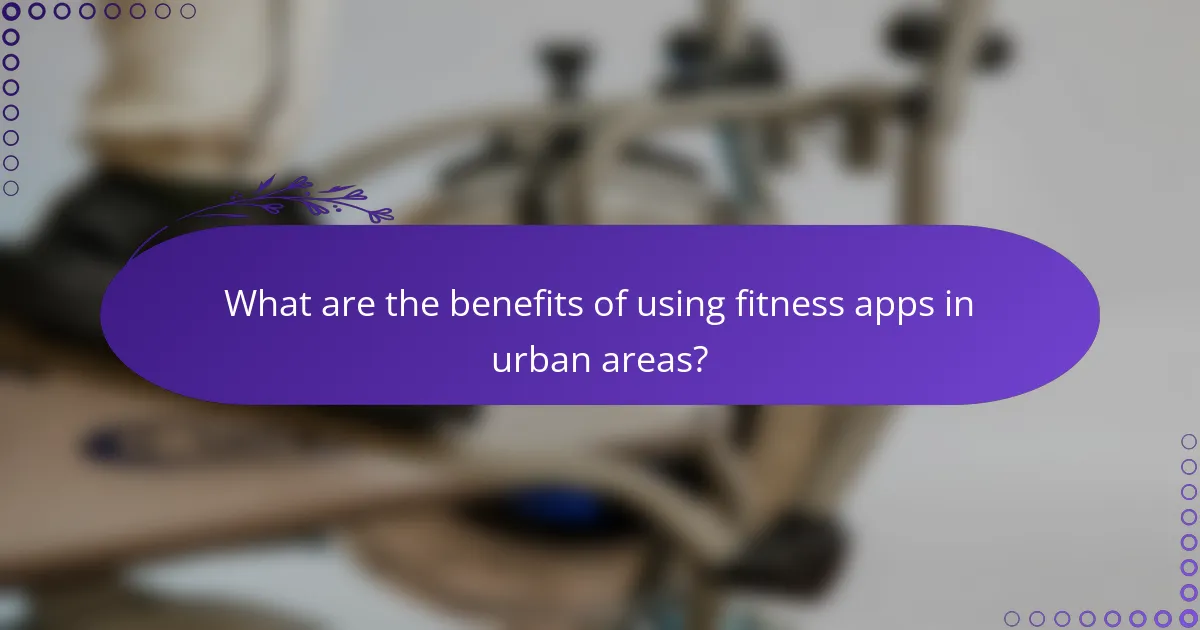
What are the benefits of using fitness apps in urban areas?
Fitness apps offer numerous advantages for users in urban areas, including enhanced access to resources, community connections, and tailored fitness experiences. These tools can help individuals navigate their local fitness landscape more effectively, making it easier to stay active and healthy.
Access to local fitness events
Fitness apps often provide users with information about local fitness events, such as marathons, yoga classes, and group workouts. This access allows urban dwellers to participate in activities that suit their interests and schedules, fostering a sense of community and motivation.
To maximize participation, users should regularly check their app for updates on upcoming events and consider setting reminders. Engaging in these activities can enhance social connections and provide additional accountability in fitness goals.
Integration with local gyms
Many fitness apps integrate seamlessly with local gyms, allowing users to track their workouts, book classes, and manage memberships directly from their devices. This integration simplifies the process of staying active, as users can easily find and access gym facilities that fit their needs.
When choosing a fitness app, look for features that align with your preferred gym’s offerings, such as class schedules or personal training options. This can streamline your fitness journey and ensure that you make the most of your gym membership.
Community engagement opportunities
Fitness apps often include social features that encourage community engagement, such as forums, challenges, and leaderboards. These elements can motivate users to connect with others in their area, share experiences, and celebrate achievements together.
To leverage community features, consider joining local challenges or participating in discussions within the app. This can enhance your fitness experience and provide support from like-minded individuals, making it easier to stay committed to your health goals.